In an era where digital marketing is evolving rapidly, effective targeting is key to maximizing your advertising efforts. Meta Ads (previously known as Facebook Ads) offers a robust platform for businesses to reach their desired audiences with precision. This blog will explore the ins and outs of targeting with Meta Ads, helping you unlock the full potential of your advertising campaigns.
Understanding Meta Ads
Meta Ads allows businesses to create tailored advertisements that appear across various platforms, including Facebook, Instagram, Messenger, and the Audience Network. With billions of users, Meta provides a unique opportunity to connect with potential customers on a global scale. However, the true power of Meta Ads lies in its targeting capabilities.
The Importance of Targeted Advertising
- Cost Efficiency: By targeting specific audiences, you can minimise wasted ad spend. Instead of casting a wide net, focusing on those most likely to convert leads to better ROI.
- Enhanced Engagement: When ads resonate with their intended audience, engagement rates soar. Relevant ads lead to more clicks, shares, and conversions.
- Customer Insights: Targeting allows businesses to gather valuable data about their audience. This information can inform future marketing strategies and product development.
Key Targeting Options in Meta Ads
Meta Ads offers a variety of targeting options to help you reach your ideal audience effectively:
- Demographic Targeting: You can target users based on demographics such as age, gender, education level, and marital status. This helps tailor your messaging to align with the interests and needs of specific groups.
- Location Targeting: Geographic targeting allows you to reach users in specific countries, regions, or even within a certain radius of a location. This is particularly useful for local businesses aiming to attract customers nearby.
- Interest Targeting: Meta Ads allows you to target users based on their interests and hobbies, gathered from their activity on the platform. This helps you connect with individuals who are more likely to engage with your brand.
- Behavioral Targeting: This option lets you reach users based on their online behaviors, such as purchase history and device usage. For instance, targeting individuals who frequently shop online can enhance the effectiveness of your campaigns.
- Custom Audiences: One of the most powerful features of Meta Ads is the ability to create Custom Audiences. You can upload a list of contacts (emails, phone numbers) to target existing customers or leads who have previously interacted with your brand.
- Lookalike Audiences: Once you’ve created a Custom Audience, you can expand your reach using Lookalike Audiences. Meta identifies users similar to your existing audience, allowing you to target potential customers who are likely to be interested in your offerings.
Steps to Create Targeted Ads with Meta Ads
- Define Your Objectives: Start by determining what you want to achieve with your advertising campaign. Whether it’s brand awareness, lead generation, or direct sales, having clear objectives will guide your targeting efforts.
- Identify Your Audience: Use market research to understand your ideal customer. Consider their demographics, interests, and online behaviors. This information will help you create precise targeting parameters.
- Set Up Your Campaign: Log into Meta Ads Manager and create a new campaign. Choose your objective, and proceed to the audience targeting section.
- Select Your Targeting Options: Utilize the targeting options discussed earlier. Combine different criteria for a more refined audience. For example, you might target women aged 25-34 in urban areas who are interested in fitness.
- Create Compelling Ad Content: Craft engaging ad copy and visuals that resonate with your target audience. Highlight the benefits of your product or service and include a clear call to action.
- Monitor and Optimize: After launching your campaign, track its performance through Meta Ads Manager. Analyze engagement metrics and make adjustments as needed. Experiment with different targeting options and ad formats to find what works best.
Best Practices for Effective Targeting with Meta Ads
- A/B Testing: Experiment with different targeting options and ad creatives to identify what resonates best with your audience. A/B testing helps refine your strategies and improve overall performance.
- Use Retargeting: Don’t forget about retargeting previous website visitors or those who have engaged with your ads. This audience is already familiar with your brand and more likely to convert.
- Stay Updated on Trends: Digital marketing is ever-changing. Stay informed about new targeting features and trends on Meta Ads to maintain a competitive edge.
- Analyze Competitors: Keep an eye on your competitors’ advertising strategies. Tools like the Facebook Ad Library can provide insights into their targeting methods, helping you identify gaps in your own approach.
- Consider Seasonality: Tailor your campaigns to align with seasonal trends and holidays. Certain times of the year may yield better results for specific products or services, so adjust your targeting accordingly.
Conclusion
Targeting advertising with Meta Ads is a powerful way to connect with potential customers, maximize ROI, and enhance engagement. By understanding the platform’s targeting options and implementing best practices, businesses can unlock the full potential of their advertising campaigns.
As the digital landscape continues to evolve, mastering targeted advertising will be crucial for success. By leveraging the capabilities of Meta Ads, brands can navigate the complexities of consumer behaviour and build meaningful connections with their audiences. Embrace the future of advertising with Meta Ads, and watch your business thrive!
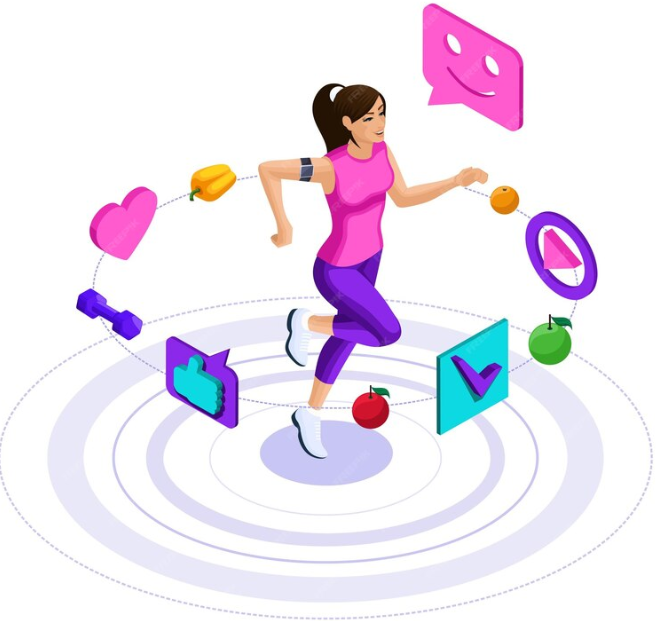
Leave a Reply