In today’s competitive market, effective lead generation and customer relationship management are crucial for business success. Organizing leads, tracking interactions, and automating follow-up tasks can drastically improve how sales and marketing teams engage with potential clients. By integrating your website visitor data with your CRM, you can streamline the process, gain valuable insights, and enhance CRM lead generation efforts.
Why CRM Integration is Essential for Lead Generation
CRM systems serve as the central hub for tracking interactions with prospects and customers. When integrated with your website visitor data, CRM systems not only store this information but also provide actionable insights to help you organize leads more effectively. This integration is a game changer for businesses looking to accelerate their lead generation process and boost conversion rates.
CRM integration is particularly beneficial as it enables seamless synchronization of data between your website and CRM, making it easier to manage and nurture leads. This integration allows you to track and monitor visitor activity, ensuring that your team can take proactive steps toward converting prospects into paying customers.
Key Benefits of CRM Integration for Lead Generation
1. Organizing Leads Efficiently
CRM integration helps organize leads by automatically pushing visitor data directly into your CRM. With this process, there’s no need for manual data entry, saving valuable time and reducing the chance of errors. By categorizing leads based on key data points, such as behavior, intent, and company size, you can better prioritize high-quality leads.
When CRM systems are integrated with website visitor data, it ensures that you have an organized and real-time view of all prospects. Custom filters allow you to segment leads based on their interactions, whether they’re new visitors or returning prospects. This level of organization helps your team target the right people at the right time.
2. Tracking Interactions with Real-Time Data
Tracking interactions in real-time is crucial for understanding where leads are in their buying journey. CRM systems, when integrated with your website visitor data, give you an immediate snapshot of prospect behavior, such as the pages they’ve viewed, how often they’ve returned, and their level of engagement. This insight allows you to tailor your outreach accordingly.
Real-time tracking enables your sales team to act quickly, whether it’s following up with a warm lead or reconnecting with a lost prospect. With integration, tracking interactions becomes easier, allowing your team to remain agile and responsive to any changes in lead behavior.
3. Automating Follow-Up Tasks
One of the biggest challenges in lead generation is ensuring consistent follow-up. CRM integration allows you to automate follow-up tasks, ensuring that no lead is forgotten. With automated workflows, your CRM can assign follow-up tasks, send email reminders, or trigger specific actions based on lead behavior.
For example, if a prospect visits your pricing page multiple times, your CRM can automatically schedule a follow-up task for the sales team to reach out with a tailored offer or additional information. Automating follow-up tasks not only saves time but also ensures that you stay on top of every lead, maximizing your chances of conversion.
4. Enhancing CRM Lead Generation
Integrating your CRM with website visitor identification software enhances your lead generation efforts by providing deeper insights into your leads’ intent. Rather than manually sifting through lists of unknown prospects, CRM integration allows you to see which companies are actively engaging with your website. This enables you to focus your efforts on warm leads who are already familiar with your brand.
Moreover, CRM integration enhances the ability to track the entire lead lifecycle, from the initial visit to conversion. By automating certain processes and making use of real-time data, you can ensure that your lead generation strategy is both effective and efficient.
5. Improving Lead Quality and Conversion Rates
The key to successful lead generation lies in focusing on the right leads and providing personalized outreach. CRM integration helps identify high-intent leads by analyzing their website interactions, such as specific pages viewed or time spent on key areas of your site. With this data, you can segment your leads based on their level of interest and readiness to convert.
CRM integration empowers your sales team to prioritize leads that show the highest intent, increasing the likelihood of converting them into paying customers. By enhancing the quality of your leads, your team can focus on what matters most and close deals faster.
6. Boosting Team Efficiency with Automated Workflows
Integrating CRM systems with website visitor tracking not only improves lead generation results but also boosts team efficiency. By automating the process of adding new leads to your CRM and creating follow-up tasks, you reduce the manual workload on your team. This gives your salespeople more time to focus on high-priority leads and closing deals.
Moreover, by automating workflows, your team can respond to prospects at the ideal time, based on real-time interactions. This ensures no opportunities are missed and that your team is always acting at the right moment to maximize conversions.

How to Maximize CRM Integration for Lead Generation Success
To truly maximize CRM integration for lead generation, it’s essential to set up proper workflows and filters that match your business’s needs. By customizing your CRM and website visitor tracking system, you can ensure that leads are accurately segmented, and follow-ups are automated.
- Custom Filters: Set up filters based on visitor behavior to prioritize high-intent leads. Track key actions such as form submissions, product page visits, or engagement with key content.
- Automated Alerts: Set up real-time notifications to alert your sales team when a lead takes significant actions on your site. This enables them to act quickly and effectively.
- Lead Scoring: Use lead scoring to assign values to different interactions. This helps your team identify which leads are more likely to convert, allowing you to focus your efforts on the highest-quality prospects.

Leave a Reply